Home > Techtalk > Modificaties > Quartz Mod
Quartz Mod
Removing the Quartz Lock on your 1200 By Ralph Encarnation
 First let me tell you what the mod does. Turn on your turntable and press on the side of the platter like if you are trying to slow it down. Notice that when you press down harder the platter is jerking. You can tell by looking at the red strobe. The lights should be jerking as you press harder on the platter. Also the platter does not want to slow down smoothly when you press down on it. So most dj's keep the beats in sync by adjusting the pitch control slightly up and down.
First let me tell you what the mod does. Turn on your turntable and press on the side of the platter like if you are trying to slow it down. Notice that when you press down harder the platter is jerking. You can tell by looking at the red strobe. The lights should be jerking as you press harder on the platter. Also the platter does not want to slow down smoothly when you press down on it. So most dj's keep the beats in sync by adjusting the pitch control slightly up and down.
With the mod you can keep the beats in sync by applying pressure to the platter and adjusting the pitch control after the mix.
When you do the mod it will stop the jerking motion. As you press on the platter, the platter slows down gradually without jerking. I find that it is easier to mix this way because you don't have to fiddle with the pitch control while you mix. Just apply a little pressure to the platter to keep the beats in sync. Let off the pressure and the platter speeds up. It basically turns the mkII's into behaving like the old SL-1100's which where the worlds easiest turntables to mix with in my opinion. If you scratch, you will probably will not like this mod so don't try it. Try this mod at your own risk. Don't come crying to me if you screw up your turntable. It is a very easy mod to do and it is also easy to unmodify it if you don't like the mod. The mod is not for everybody. If you are happy and comfortable with your style of mixing then don't bother with the mod. The mod is only called the quartz lock mod because that is the name that somebody gave it a long time ago and the name stuck. The quartz lock is still in the circuit just like a regular mkII. All the mod does it stop the platter from jerking when you apply pressure to it. It will slow down smoothly when you apply pressure. Your pitch control still works the same and all the torque is still there.
 Now to the mod. Unplug the turntable and remove to platter by lifting straight up on it. Don't turn the turntable on without the platter!!!
Now to the mod. Unplug the turntable and remove to platter by lifting straight up on it. Don't turn the turntable on without the platter!!!
 Then you will see a big black cover with 6 black phillip head screws. Remove the six screws and remove the black cover.
Then you will see a big black cover with 6 black phillip head screws. Remove the six screws and remove the black cover.
 Look on the circuit board for TP17 and cut one side of it and lift up on it a little bit so it doesn't hit the part that you snipped. Don't cut both sides of it because you will probably loose it if you do, just one side of it is all you need to cut.
Look on the circuit board for TP17 and cut one side of it and lift up on it a little bit so it doesn't hit the part that you snipped. Don't cut both sides of it because you will probably loose it if you do, just one side of it is all you need to cut.
 Make sure you leave enough metal showing so that if you don't like the mod you can drop a little bit of solder on it to put it back the way it was.
Make sure you leave enough metal showing so that if you don't like the mod you can drop a little bit of solder on it to put it back the way it was.
 Then look for the black plug from the pitch control slider that plugs into the circuit board. It will have four wires on it.
Then look for the black plug from the pitch control slider that plugs into the circuit board. It will have four wires on it.
 You will need to cut the orange wire and tape it or put shrink wrap on it.Make sure you leave enough wire on the plug side so that you can splice the wire back together incase you don't like the mod.
You will need to cut the orange wire and tape it or put shrink wrap on it.Make sure you leave enough wire on the plug side so that you can splice the wire back together incase you don't like the mod.
That is all there is to it, but you may not be done yet.
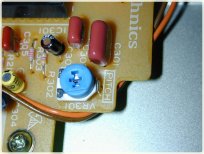 Don't put the black cover back on yet, but go ahead and put the platter back on. After you have the platter back on, put the pitch control on zero and turn the turntable on. If the strobes are going faster or slower when the pitch is at zero, you will have to adjust the variable pitch resistor underneath the platter. Turn off the turntable and remove the platter again. Look for a blue variable resistor marked "pitch". There are two, one is marked "brake" and the other is marked "pitch". Turn the one marked "pitch" a tiny bit and put the platter back on and try it again. You will have to keep doing this until you get the pitch set at zero. Then put the black cover back on when you are done.
Don't put the black cover back on yet, but go ahead and put the platter back on. After you have the platter back on, put the pitch control on zero and turn the turntable on. If the strobes are going faster or slower when the pitch is at zero, you will have to adjust the variable pitch resistor underneath the platter. Turn off the turntable and remove the platter again. Look for a blue variable resistor marked "pitch". There are two, one is marked "brake" and the other is marked "pitch". Turn the one marked "pitch" a tiny bit and put the platter back on and try it again. You will have to keep doing this until you get the pitch set at zero. Then put the black cover back on when you are done.
 That is all there is to it. Let me know how you like it. I did not come up with this mod. I learned it from someone else. I have no idea who came up with it.
That is all there is to it. Let me know how you like it. I did not come up with this mod. I learned it from someone else. I have no idea who came up with it.
Thanks, Ralph